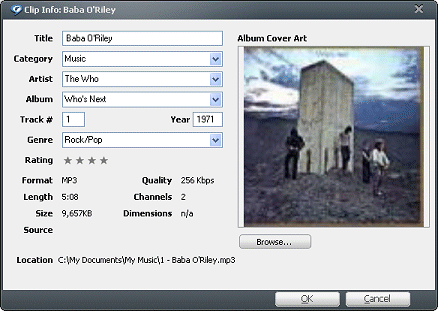
For any clip from the Library, the Clip Info feature displays basic information such as album, artist, genre, and art. It also displays information about the clip's location and any file info such as format, quality (bitrateA measure of how many bits (units of information) describe each sound in an audio file. A low bit rate means lower sound quality and a smaller file size, while a high bit rate means better sound quality and larger files.), and size.You may edit Clip Info even while the clip is playing.
When you edit or add Clip Info, you do so through the "Clip Info" dialog:
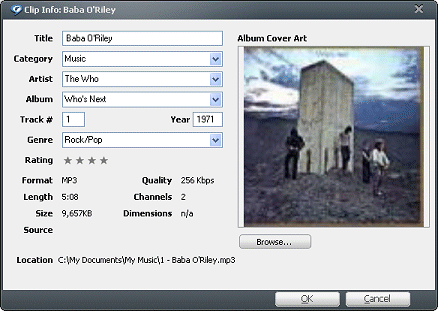
How to Open the "Clip Info" Dialog
- If your current RealPlayer view is the Library, select the clip or clips that have the Clip Info you want to edit.
Note: When you select multiple clips, any changes are applied to all selected clips. Properties that cannot be changed will be disabled.- Right-click, then select Clip Info > Edit Clip Info. (Or click
, and select File > Clip Info....)
How to Edit Clip Info
- Within the "Clip Info" dialog, select any existing text in a text field and type in new text. Or fill in any empty fields — such as Rating or Category — with anything you like.
- Click OK to accept your changes. Or click Cancel to close the "Clip Info" dialog without making changes.
How to Add Art to Clip InfoYou can attach photos and other graphics files to your clips. Cover Art, when attached, appears in the Clip Info window. RealPlayer supports these graphics file formats: JPEG, GIF, Bitmap, and PNG.
- Open the "Clip Info" dialog.
- To add Album Cover Art, drag and drop a file onto the Album Cover Art area, or click Browse to find files on your computer.
- Click OK to close the "Edit Info" dialog, or click Cancel to ignore the edits.
Note: Not all services and features are available in all countries. Services and features will be added as they become available.
© 2012 RealNetworks, Inc. All rights reserved.