 I use Google Chrome for internet videos
I use Google Chrome for internet videos
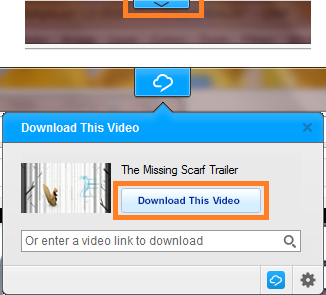
With RealDownloader installed, the Download This Video button is on the top-center of your web browser.
By default, the button blinks when a video is available, and expands whenever you move your mouse over the top of your browser. (If you want to turn off the Download This Video button, you can change this setting in Preferences.)
Click the Download This Video button to begin downloading the video and open .
If you cannot get the button to appear, try a test video.
Note:If RealDownloader does not detect a video, you can try typing the URLUniform Resource Locator. This is the complete address that tells a browser or RealPlayer where to get the information to show or play, and how to interpret that information. (For example: www.real.com/thankyou.rm) into "Or enter a video link...".
The Download This Video button menu

|
Control |
What it does |
|
|
|
Opens RealPlayer Cloud. |
|
|
|
Opens RealDownloaderPreferences. |



 I use Firefox or Internet Explorer for internet videos
I use Firefox or Internet Explorer for internet videos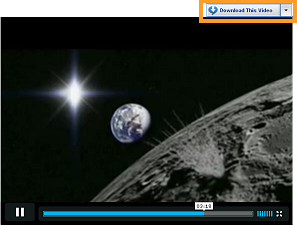
 button appears. You'll see it just outside the top-right edge of the video.
button appears. You'll see it just outside the top-right edge of the video.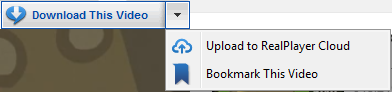
 for the drop-down menu:
for the drop-down menu: