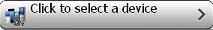 . Select Multi-select, and select your devices.
. Select Multi-select, and select your devices.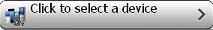 . Select Multi-select, and select your devices.
. Select Multi-select, and select your devices.This is beta documentation of a beta product.
Note: Not all services and features are available in all countries. Services and features will be added as they become available.
© 2014 RealNetworks, Inc. All rights reserved.