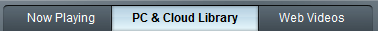
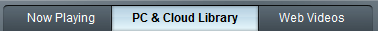
To select and open features in the Media Browser, click the tab that corresponds to the task you want to complete:
 ) — Gives access to buttons that are hidden when the RealPlayer Cloud window is too narrow to show all buttons.
) — Gives access to buttons that are hidden when the RealPlayer Cloud window is too narrow to show all buttons.

The Back and Forward page history arrows are page specific. Back returns to the previous Media Browser page you viewed in the current sessionEach time you start RealPlayer you begin a new session using the product. While some information, such as Preferences, are retained from session to session, others are not.. Forward advances to the next Media Browser page you viewed in the current session.
Click and hold the arrow for a drop-down list of your recent Back or Forward page history.
If there is not yet any page history backward or forward, the appropriate arrow is disabled.
Note: Not all services and features are available in all countries. Services and features will be added as they become available.
© 2013 RealNetworks, Inc. All rights reserved.