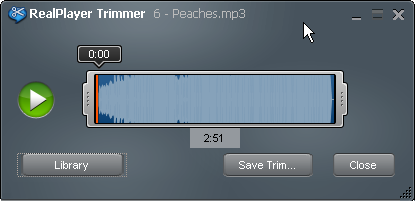
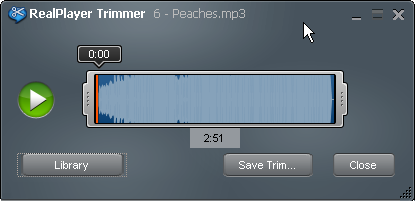
 and move it to the section you want.
and move it to the section you want. or the time marker
or the time marker  and move it to fast-forward or reverse through the file.
and move it to fast-forward or reverse through the file.The smallest unit that can be trimmed is a key frameA key frame marks a major visual change or a standard increment of time, not each frame.. The size of a key frame is determined by the content producer, not by RealPlayer Trimmer.
Click Cancel to close RealPlayer Trimmer without saving any changes.
You can trim to a section of a clip, but you cannot connect two separate sections.
The length of the trimmed version of the clip displays just below the area between the handles.
Note: Not all services and features are available in all countries. Services and features will be added as they become available.
© 2013 RealNetworks, Inc. All rights reserved.