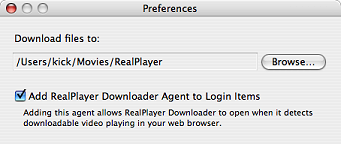
Click Browse to change where downloaded files are saved.
Select or deselect the checkbox beside Add RealPlayer Downloader... to add or remove the RealPlayer Downloader agent from your Login Items. When selected, RealPlayer Downloader automatically detects downloadable media playing in your web browser. If you deselect this option, you can open RealPlayer Downloader manually: open RealPlayer, then select Window > Open RealPlayer Downloader.
Note: Not all services and features are available in all countries. Services and features will be added as they become available.
© 2008-2012 RealNetworks, Inc. All rights reserved.