You'll find these controls in the RealPlayer Media Browser. Depending on the page you select from the browser tabs, the controls displayed will vary.
As you select different RealPlayer functions, the navigation bar changes because each page has different navigation requirements. The controls have similar behaviors on all pages.
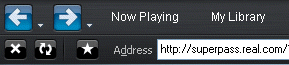
|
||||
|
|
Page Back |
Returns to the previous browser page you viewed in the
current session |
||
|
|
Page Forward |
Advances to the next browser page you viewed in the current session. Page history is Tab specific. The arrow is disabled if there is no next page. |
||
|
|
Stop Download |
Stops the download of the current page or link. |
||
|
|
Refresh Page |
Refreshes current page view. |
||
|
|
Home |
Opens home page for current feature when available. |
||
|
|
Favorites |
Opens Favorites menu. |
||
|
|
Address bar |
Use to navigate to specific web pages. Enter the URL and
click |
||
|
|
Go |
Loads the URL |
||
|
|
||||
|
Controls Unique to My Library |
||||
|
Click to navigate to any artist and album in your collection. |
|||
|
Click to navigate to any genre |
|||
|
Click to navigate to any playlist in your collection. |
|||
© 2007-2009 RealNetworks, Inc. All rights reserved.