SuperPass is a Real subscription media and entertainment service. Get music, music videos, independent films, classic movies and TV, entertainment and international news, NASA live feeds, and other exclusive content.
You also get advanced RealPlayer Plus Premium Features.
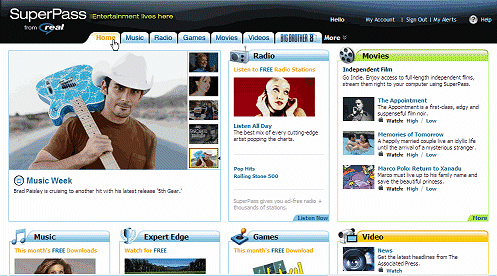
RealPlayer Plus: Real's best media player with DVD burning and advanced video/audio controls
Music: $10 in monthly song downloads
Radio: Thousands of ad-free radio stations
Games: One free downloadable game each month
Movies: Full-length online movies (independent, documentary, international)
Videos: Premium video programs (news, comedy, reality TV)
Photo/Video: 1 GB online storage and photo/video sharing
Magazines: Online articles from popular magazines
Safety: Software to stay safe online (virus protection, firewall, PC tune-up/repair, parental controls, home networking) from McAfee, Network Magic, and more
SuperPass has its own dedicated Help and FAQ system.
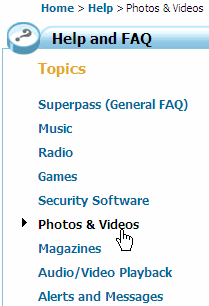
|
|
© 2007-2009 RealNetworks, Inc. All rights reserved.