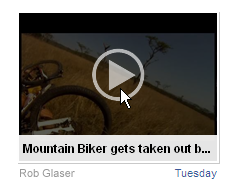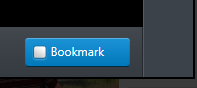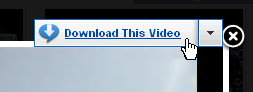If you connect your Facebook account, Facebook Videos gives you access to the latest videos from your Facebook feed, all in one place. It's just the videos, no need to scroll through anything else.
Facebook Videos shows a collection of videos posted by your friends and by pages you've "liked". The selection changes as new videos are posted. You can play a friend's video and post a message on their Wall.
When you play a video from Facebook Videos, it plays in an "embedded" player in RealPlayer. This is similar to how you watch videos on Facebook.
Facebook Videos are not stored on your computer, and RealPlayer doesn't download them automatically. If you wish, you can download any video when you play it—just use the Download This Video button.
You can also bookmark from Facebook Videos. When you sign in to Facebook, your bookmarked videos are associated with your Facebook account. For example: if you sign in to Facebook and bookmark videos with RealPlayer on your computer at home, you can sign in to Facebook from RealPlayer on your computer at work and you will see all your bookmarks.