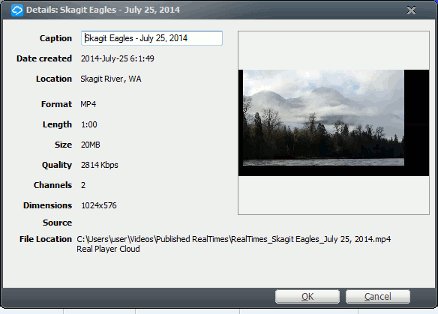
For any item from the Library, the Details feature displays basic information such as album, artist, genre, and art. It also displays information about the file's location and any file info such as format, quality (bitrateA measure of how many bits (units of information) describe each sound in an audio file. A low bit rate means lower sound quality and a smaller file size, while a high bit rate means better sound quality and larger files.), and size.You may edit Details even while the item is playing.
When you edit or add Details, you do so through the "Details" dialog:
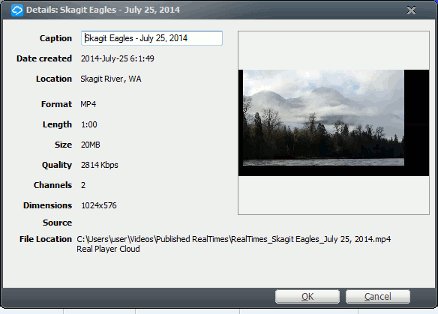
You can attach photos and other graphics files to your music. Cover Art, when attached, appears in the Details window and your Library. RealPlayer Cloud supports these graphics file formats: JPEG, GIF, Bitmap, and PNG.
This is beta documentation of a beta product.
Note: Not all services and features are available in all countries. Services and features will be added as they become available.
© 2014 RealNetworks, Inc. All rights reserved.