When you click the Download This Video button, RealDownloader opens in a separate window. You can use it to monitor, pause, or stop the video's download progress. However, you're also free to ignore RealDownloader as it downloads the video. Because RealDownloader is handling the download, you can close the video's web page or move on to other videos or websites.
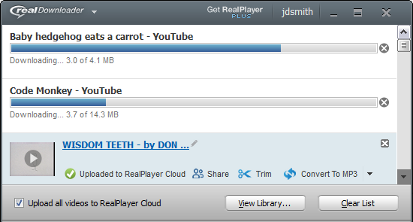
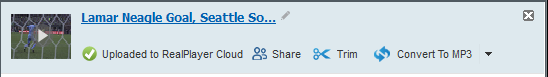

 to choose from a list of devices.
to choose from a list of devices. 
 ) to start downloading again.
) to start downloading again. 