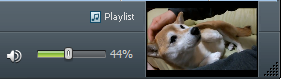
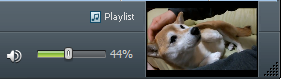
The Video Thumbnail appears on the right end of the Player Control bar when video content is playing, Now Playing is not the active view, and RealPlayer Cloud is in Normal Mode.
When you are playing a video in the Now Playing view and then select a different view, the Video Thumbnail appears, and the video and audio continue uninterrupted.
You can return to viewing the video under the Now Playing view with a single click on the Video Thumbnail.
The Video Thumbnail is a fixed height, but its width matches the aspect ratio (width x height) of the video currently displayed.
Note: Not all services and features are available in all countries. Services and features will be added as they become available.
© 2013 RealNetworks, Inc. All rights reserved.