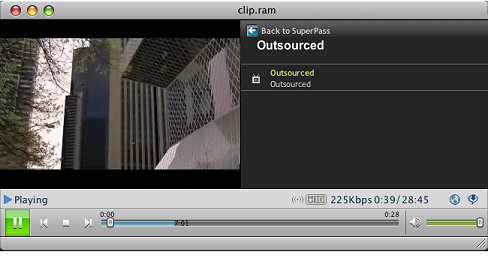
Related Info is included with some streaming media clips and is supplied
by the content provider .
.
When Related Info is available, it is displayed on the right side of the Presentation Area at the same time as the audio or video content with which it is associated.
Related Info can include text, images, and sound, as well as internet links and interactive displays. You can interact with the Related Info display in the same way as you do with a web page.
Note: Related Info is interactive only while you are online.
Note: Not all services and features are available in all countries. Services and features will be added as they become available.
© 2008-2012 RealNetworks, Inc. All rights reserved.