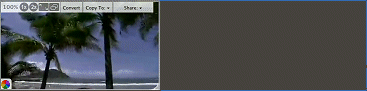
The Presentation Area is used to display video content, Related Info, and Album Info. It opens in the RealPlayer only when video content or Album Info is included with the current clip.
On Left - Video Screen: When a media clip contains video, the image appears in a resizable frame within the Presentation area.
On Right - Related Info: Related Info is included with some streaming media clips and is provided by the content provider. When Related Info is included, it appears to the right of any video content.
Note: Not all services and features are available in all countries. Services and features will be added as they become available.
© 2008-2012 RealNetworks, Inc. All rights reserved.