You can record to My Library just about any audio and video media you play in RealPlayer. It can be on-demand media with a definite beginning and end, such as a song, a movie trailer, or an internet video. Or you can record a clip from live streaming media such as a live TV webcast.
For more information about types of streaming media, see Streaming Media Basics.
Whether you are recording on-demand or live streaming audio or video media, if a stream is recordable you can begin recording it at any time during playback, including when the stream is paused.
RealPlayer supports all the major video types, including RealMedia, Windows Media, Flash, QuickTime, and MP3. However, videos that have DRM or other content protection systems applied to them by their owners are not recordable. RealPlayer alerts you that a clip is or is not recordable:
or other content protection systems applied to them by their owners are not recordable. RealPlayer alerts you that a clip is or is not recordable:
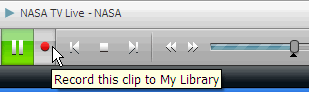
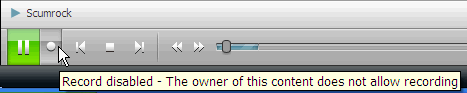
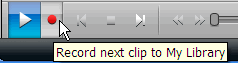
If no clip is currently playing, you can "arm" the recorder to attempt to record the next clip that plays.
To arm the recorder, click the Record button before playing a recordable clip. The Record button's red dot begins to blink, indicating that RealPlayer will attempt to record the next clip played. Then, when you next play a recordable clip, RealPlayer will automatically begin recording it.
If for any reason the clip is not recordable, RealPlayer will display a bubble above the Record button telling you so.
To disarm the Record button, click it again. The blinking stops and RealPlayer will not try to record the next clip.
A live stream must be manually stopped, or else it will record until the maximum duration set in Preferences (default 4 hrs). You can check or set the maximum recording duration for live streams by opening Tools > Preferences... > Download & Recording > Advanced Settings.
To stop the recording before the maximum duration, without stopping the live stream, click the Record button again. You may also stop recording by:
RealPlayer accepts all the major media formats, including RealVideo, RealAudio, Windows Media, and QuickTime. However, videos that have DRM or other protection applied to them by their owners are not recordable.
or other protection applied to them by their owners are not recordable.
© 2007-2009 RealNetworks, Inc. All rights reserved.