The Search function makes it easy to find specific audio and video media from My Library, Real Guide, the Real Music Store, and the internet.
The Search field, always located in the upper right corner opposite the browser tabs, includes a drop-down menu that helps you define what you're looking for and where you want to find it.
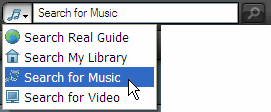
Search Real Guide — Search for music and video content from Real Guide, such as entertainment news channels, web sites, and music or video clips.
Search My Library — Search your collection of clips in My Library for your choice of a particular artist, song, or album.
Search for Music — Search for music content from the Real Music Guide.
Search for Video — Search for video content from the internet.
 or press [ENTER]
to start the search.
or press [ENTER]
to start the search. Search Real Guide, Search Music, and Search Video — The search results appear in the Media Browser, under the Web tab, within the Real Search page. Use Real Search to refine or continue your search.
Search My Library — The search results appear as a list of clips in the My Library Display area. You can sort them by clicking on any of the column headers.
© 2007-2009 RealNetworks, Inc. All rights reserved.