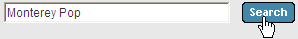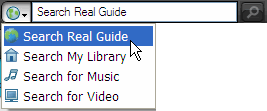Help
Tabs: Real Guide
Real Guide makes it easy to search for and access audio and video programs and other specialized content. Real Guide is updated daily with new content, such as free music, music videos, downloads, MP3s, and movies.
Click the Real Guide tab to open the home page.

Real Guide also proves links to special interest areas:
My QuickLinks offers one-click access to your favorite destinations from every page of Real Guide. Click My QuickLinks to open a dialog where you can add or remove destinations for your QuickLinks list.
- Home — Opens Real Guide's home page.
- Music — Opens Rhapsody Online music service in a separate web browser.
- Music Store — Opens the Web tab to the Real Music Store.
- Radio — Opens the Web tab to Real Radio.
- Movies — Opens the Real movies and video site, film.com, in a separate web browser.
- DVDs — Opens film.com/dvd in a separate web browser.
- RollingStone — Opens rollingstone.com in a separate web browser.
- Games — Opens Real Guide Games center. (Same as the Games tab.)
- Mobile — Opens Real Guide Mobile. Get content services such as Rhapsody Radio and Real-rTV.
Search Real Guide
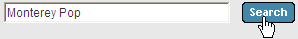
You can search for music and video content from Real Guide, such as entertainment news channels, web sites, and music or video clips.
- In the Real Guide Search box, type a search term
or terms. When entering multiple search terms,
separate words with spaces only. Do not use commas. Search terms are not case sensitive.
- Click Search or press [ENTER]
to start the search.
- The search results appear within the Real Search web page (under the Web tab). Use Real Search to refine or continue your search.
Good to Know
You can also search Real Guide by using the RealPlayer main Search box.
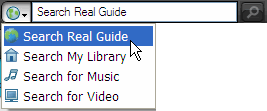
Not all services and features are available in all countries.
Services and features will be added as they become available.
© 2007-2009 RealNetworks, Inc. All rights reserved.