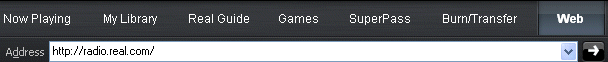
When a media clip or a web-based feature — such as Real Radio or Search — opens a related internet site, the RealPlayer built-in web browser lets you explore the internet without losing your place in the Real Guide.
When the web browser is in use, the Web tab is added to the browser tabs. Click the Web tab to open the web browser from any other RealPlayer feature. Any clip currently playing in RealPlayer will continue to play — with Video Thumbnail and Player Control bar access — while you visit other web sites.
Like other common web browsers, the RealPlayer address
bar displays the URL for the current web page in the Media Browser. To
go to a new web page manually, enter a URL and press [ENTER] on your keyboard.
for the current web page in the Media Browser. To
go to a new web page manually, enter a URL and press [ENTER] on your keyboard.
To close the web browser, right-click the Web tab, then select Close.
© 2007-2009 RealNetworks, Inc. All rights reserved.