RealTimes
|
RealTimes sets your photo and video memories to music, and creates a video you can share. RealPlayer Cloud suggests some RealTimes for you, using photos and videos that are related in some way - taken at the same location, or on the same day, or stored in the same folder on your computer.
|
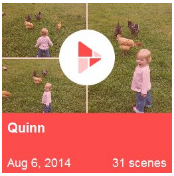
|
Where to find RealTimes
In your Library, click Photos & Videos in the sidebar, then click REALTIMES at the top-center. This will show you all of your suggested RealTimes in one place. These RealTimes are just ideas for you - you can play, remix, and choose content before you save a video, if you decide to save a video.
How to play RealTimes
- Select any RealTime and double-click to play. It will open in its own window.
- If you want to keep it, click Share.
After you click Share, the RealTime is saved to your Library as a video and uploaded.
If you would like to save your RealTime without sharing, there is an arrow on the right side of the Share button:  . Click the arrow and select Save to Cloud.
. Click the arrow and select Save to Cloud.
Remix and customize your RealTimes
You can customize your RealTime before you share it. You can change the content, the visual look, the music, and more. The easiest way to customize is to click Remix.
Learn more about customizing RealTimes
How to create your own RealTime
- In your Library (Photos & Videos, Recent Activity, or Albums), select some photos and videos. For best results, choose at least three.
- Right-click and select Create RealTime.
- RealTimes opens. Click Share and follow the steps.
After you click Share, the RealTime is saved to your Library as a video and uploaded.
If you would like to save your RealTime without sharing, there is an arrow on the right side of the Share button:  . Click the arrow and select Save to Cloud.
. Click the arrow and select Save to Cloud.
Good to know
You can also turn any Album into a RealTime: in your Library, click Albums in the sidebar, then double-click any Album to open it. Click Play RealTime on the upper left.
RealPlayer Cloud creates an Album for you called "Saved RealTimes. All the RealTimes you saved are available in that Album.
This is beta documentation of a beta product.
Not all services and features are available in all countries. Services and features will be added as they become available.
© 2014 RealNetworks, Inc. All rights reserved.
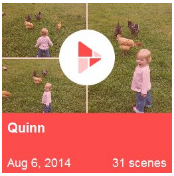
 . Click the arrow and select Save to Cloud.
. Click the arrow and select Save to Cloud.