Help
RealGuide
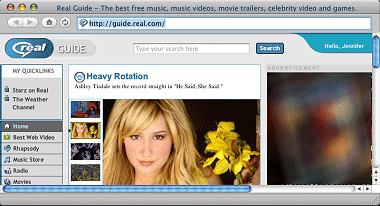
To open the RealGuide Home page in the RealPlayer Browser,
select Window >
RealGuide from the menu bar, or click  above the player controls on RealPlayer. The RealGuide page is your starting point for exploring
audio and video content. Start with content provided by Real, then link
to content providers all over the internet. Click
above the player controls on RealPlayer. The RealGuide page is your starting point for exploring
audio and video content. Start with content provided by Real, then link
to content providers all over the internet. Click  at the top of the RealPlayer Browser to return
to the RealGuide page.
at the top of the RealPlayer Browser to return
to the RealGuide page.
Search
Enter a search term or terms
and click Search to start a search
for matching media. RealPlayer will first search for audio and video content
in the RealGuide, on the Radio page and on
the world wide web. It then searches the internet for related web pages.
Results appear in the Search page.
Not all services and features are available in all countries. Services and features will be added as they become available.
© 2008-2012 RealNetworks, Inc. All rights reserved.
Open topic with navigation
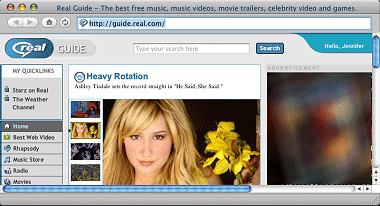
![]() above the player controls on RealPlayer.
above the player controls on RealPlayer.![]() at the top of the RealPlayer Browser to return
to the RealGuide page.
at the top of the RealPlayer Browser to return
to the RealGuide page.