Help
Playlists
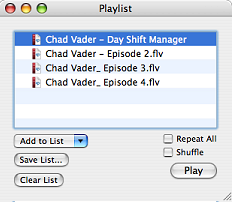
You can use RealPlayer to create playlists from media on your computer, streamed from the internet, or a mix of both. A playlist is a special set of bookmarks that RealPlayer uses to play a list of media (videos, music, news clips, whatever you choose) in order. For example, you can download several vlog (a blog, or web log, with video entries instead of written ones) entries or other multi-part videos and watch them continuously in order. You can also use settings to Shuffle or Repeat All of your selection.
(a blog, or web log, with video entries instead of written ones) entries or other multi-part videos and watch them continuously in order. You can also use settings to Shuffle or Repeat All of your selection.
You can play existing playlist files with the .ram or .m3u file extension. To browse for playlist files on your computer, open the Add to List drop-down list and select Add Playlist.
Creating a Playlist
- Open Window > Playlist from the RealPlayer menus. The Playlist window opens.
- Add files by dragging them from the Finder or your desktop onto the Playlist window. Drag to change the file order. Select filenames and press Delete to remove files. Click Clear List to start over.
 You can also add files using the Add to List drop-down list.
You can also add files using the Add to List drop-down list.
|
Option
|
Description
|
|
Add Playlist
|
Browse for an existing playlist file on your computer.
|
|
Add File
|
Browse for a file on your computer.
|
|
Add Location
|
Type an internet address or file path.
|
|
Recent Items
|
Select from a list of items that were recently played using RealPlayer.
|
- When you are finished, click Save List... to name and save your playlist or Play to play.
Not all services and features are available in all countries. Services and features will be added as they become available.
© 2008-2012 RealNetworks, Inc. All rights reserved.
Open topic with navigation
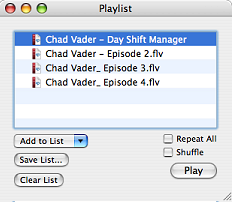
 entries or other multi-part videos and watch them continuously in order. You can also use settings to Shuffle or Repeat All of your selection.
entries or other multi-part videos and watch them continuously in order. You can also use settings to Shuffle or Repeat All of your selection.