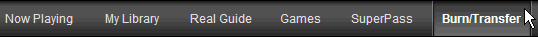
The Burn/Transfer tab gives you access to the RealPlayer burning engine, which you use to create custom CDs or DVDs. It also helps you transfer your audio and video media to any supported portable players (MP3 players and removable drives) you may be using.
When you burn or transfer files from your computer to a disc or portable device, it's okay if the files are in a mix of formats (MP3, RA, etc.) and of differing qualities (96Kbps, 196Kbps, etc.). RealPlayer automatically tries to convert incompatible files into a format and quality that the device can use. Select file conversion preferences in your CD and Device Preferences.
Burn Video Discs (DVD, VCD, SVCD)
Transfer Media Clips to a Portable Device
© 2007-2009 RealNetworks, Inc. All rights reserved.